使用Yandex翻译API解决火狐全文翻译
由于微软 DataMarket and Data Services 服务可已停止,默认的 Bing 翻译就只能被 Yandex 代替。
Yandex翻译[免费]API限制:每天1,000,000个字符,每月不超过10,000,000个字符,对个人使用者来说,已够用了吧!!!
注册Yandex并获取API秘钥
- 点击 Get a free API key
- 注册 Yandex 服务
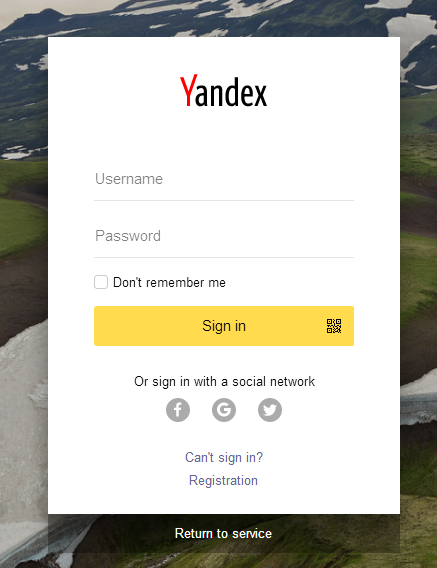
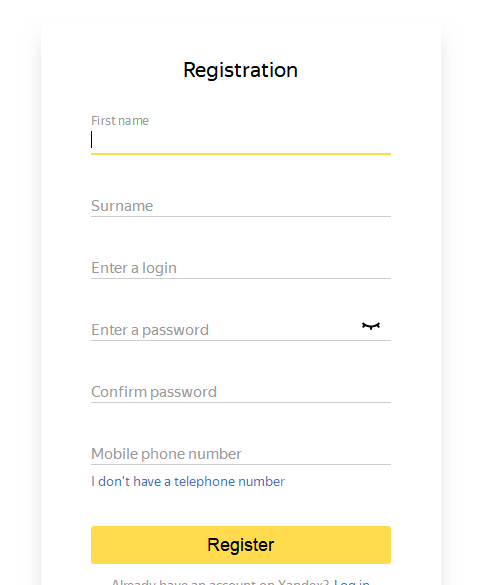
注意的一点就是,若选择手机号验证时,中国应该加上区号+86,当然也可以选择I don't have a telephone number,使用安全问题验证注册。 - 勾选
I have read the User Agreement and agree to the terms of service.后,点击Get API key. 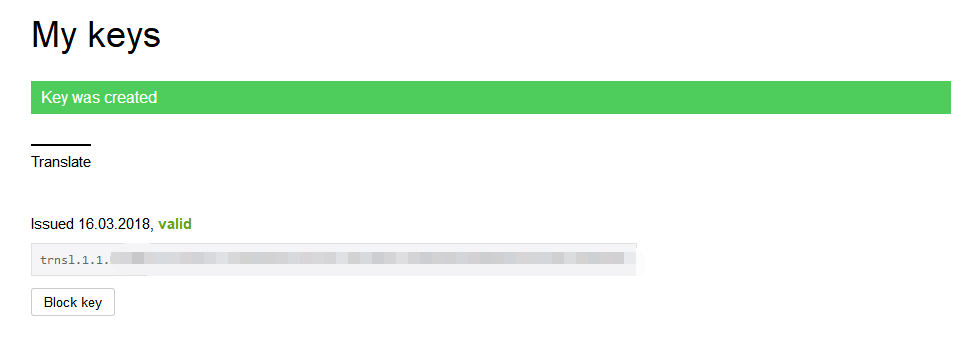 保存得到的 key(API秘钥)
保存得到的 key(API秘钥)
设置火狐浏览器
- 在浏览器地址栏输入
about:config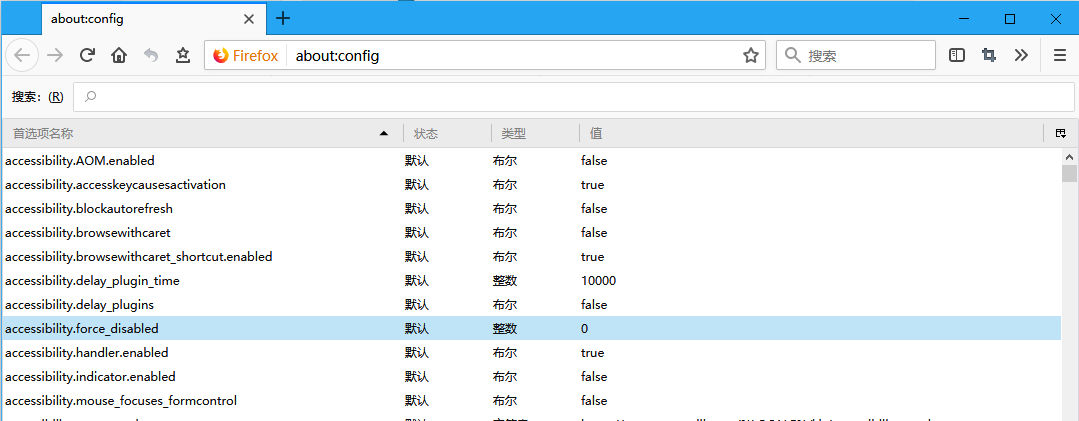
- 搜索
browser.translation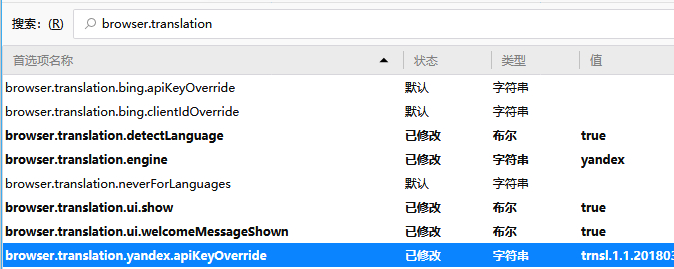
- 显示工具栏
修改browser.translation.ui.show这项字符串的值为true - 自动检测当前页面语言
修改browser.translation.detectLanguage这项字符串的值为true - 修改
browser.translation.engine这项字符串的值为yandex - 在空白位置右键,新建字符串
browser.translation.yandex.apiKeyOverride并填上之前申请的 key(API秘钥)

之后就重启浏览器吧,,打开英文网站,就能看到了
来做第一个留言的人吧!